Starting July 7, 2025, Gemini AI will seamlessly integrate with several core Android services including WhatsApp, Messages, Calls, Utilities, and other apps regardless of whether the Gemini Apps Activity setting is on or off. This update enables features like sending texts, making calls, setting timers, and performing other tasks using natural language prompts.
Integration Works Even with Activity Logging Disabled
Previously, Gemini needed the Apps Activity toggle enabled to access apps. With the new update, users can use Gemini to interact with core apps even if they’ve disabled activity logging. Google assures that data from Gemini chats won’t be used for training its AI models when Apps Activity is switched off, although conversations may be stored for up to 72 hours for service and security.
Users Retain Control Through App-Specific Permissions
Despite the changes, users can disable app integrations individually via Gemini settings or Android app permissions. Turning off a specific app’s access will stop Gemini from interfacing with that app, while pausing Gemini entirely remains an option.
Privacy Concerns Spark Debate Over Default Auto-Enable
The default activation of app access without a clear opt-in has sparked privacy concerns. Critics argue that enabling AI to interface with personal messaging and call data without explicit user consent is intrusive and risks exposing sensitive information.
Disabling Gemini Integrations: Step-by-Step Guidance
Users wishing to stop Gemini from accessing apps can:
- Go to gemini.google.com/apps or open Gemini’s settings menu.
- Toggle off access for each integrated app like WhatsApp or Messages.
- Alternatively, disable or uninstall the Gemini app via Android settings or developer tools.
Advanced users may also use ADB commands or install privacy-focused custom ROMs (e.g. LineageOS) to remove Gemini entirely.
Why This Matters: Balance of Convenience vs Privacy
This update positions Gemini closer to a full-fledged personal assistant, capable of routine phone tasks. While the convenience is clear voice-activated texting or calling many users worry that sensitive data may be exposed or misused, especially since Chats aren’t end-to-end encrypted once handled by Gemini.
Gemini Prepares to Replace Google Assistant on Android
The rollout sets the stage for Gemini to eventually replace Google Assistant across Android devices. By merging AI with native apps, Google aims to offer a smarter assistant experience but users must actively manage privacy settings to ensure their data remains protected.
Mixed Reaction from Tech and Privacy Communities
Early feedback highlights both excitement and concern. Some welcome the added convenience and seamless workflow, while others voice distrust, citing vague email notifications, complex opt-out processes, and reliance on short-term data storage rather than user-led consent.

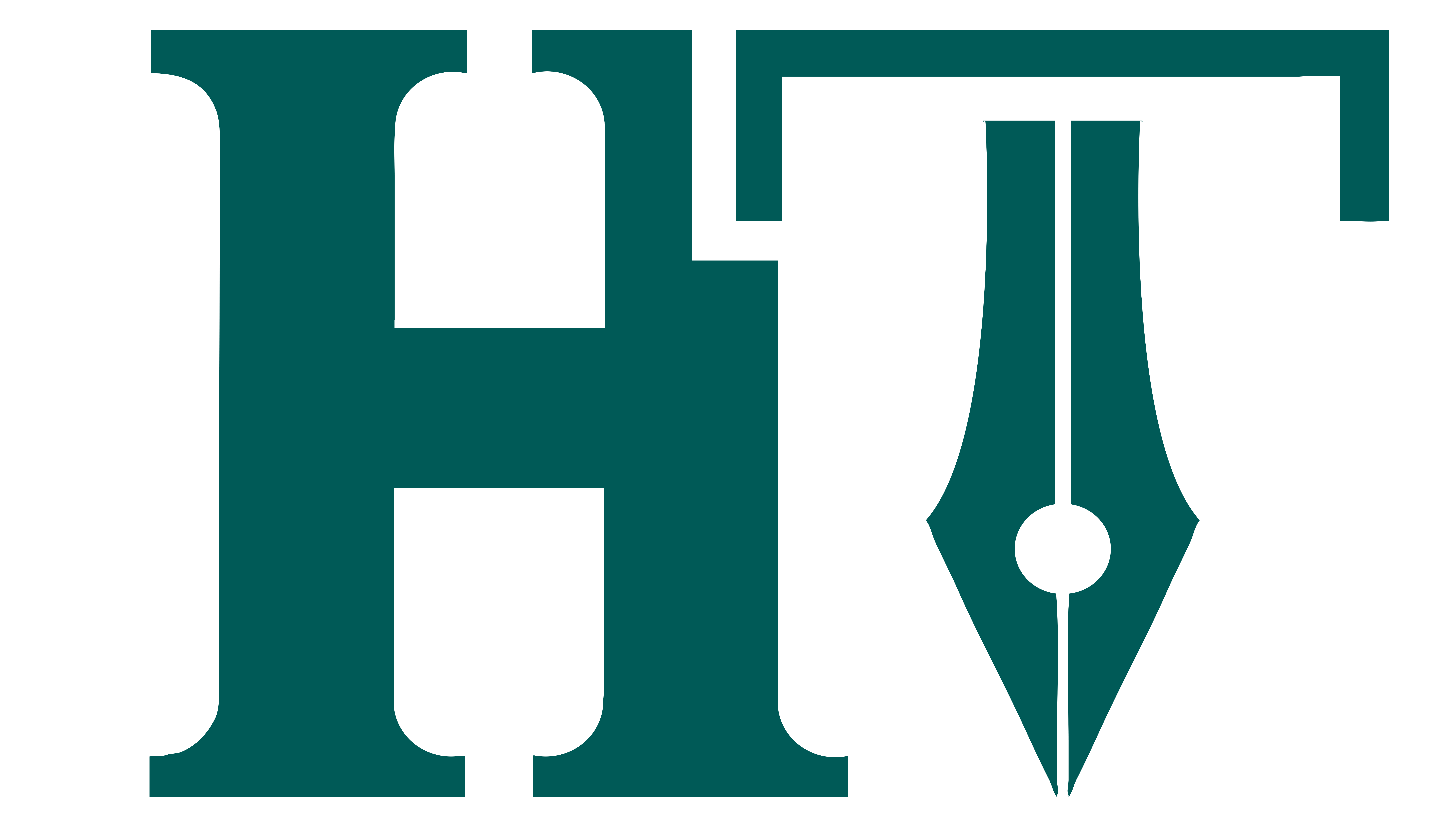

Comments (0)
No comments yet. Be the first to comment!
Leave a Comment