Google has unveiled ‘Canvas,’ a new feature within its Gemini AI assistant, designed to revolutionize coding and content creation through an interactive workspace. This addition allows users to generate, refine, and seamlessly share content within the Gemini app, accessible on both web and mobile platforms.
Key Features of Canvas:
- Interactive Workspace: Users can fine-tune text by adjusting tone, length, and formatting with simple prompts, facilitating real-time collaboration and content export directly to Google Docs.
- Coding Capabilities: Canvas enables the generation and preview of HTML/React code and web app prototypes, allowing developers to visualize designs instantly. Users can modify and preview elements such as input fields and call-to-action buttons before sharing their work.
This feature aims to simplify the coding process by reducing the need to switch between multiple applications, offering a streamlined experience for both novice and experienced developers.
Audio Overview: Enhancing Content Consumption
Alongside Canvas, Google introduced ‘Audio Overview,’ an AI-powered tool that converts written materials into podcast-style discussions. Users can upload documents through the Gemini prompt bar, generating audio summaries that can be downloaded or shared. Currently, this feature supports various file formats but is limited to English, with plans to expand language support in the future.
These developments reflect Google’s commitment to enhancing user experience in coding and content consumption, positioning Gemini as a versatile tool in the evolving landscape of AI-driven applications.

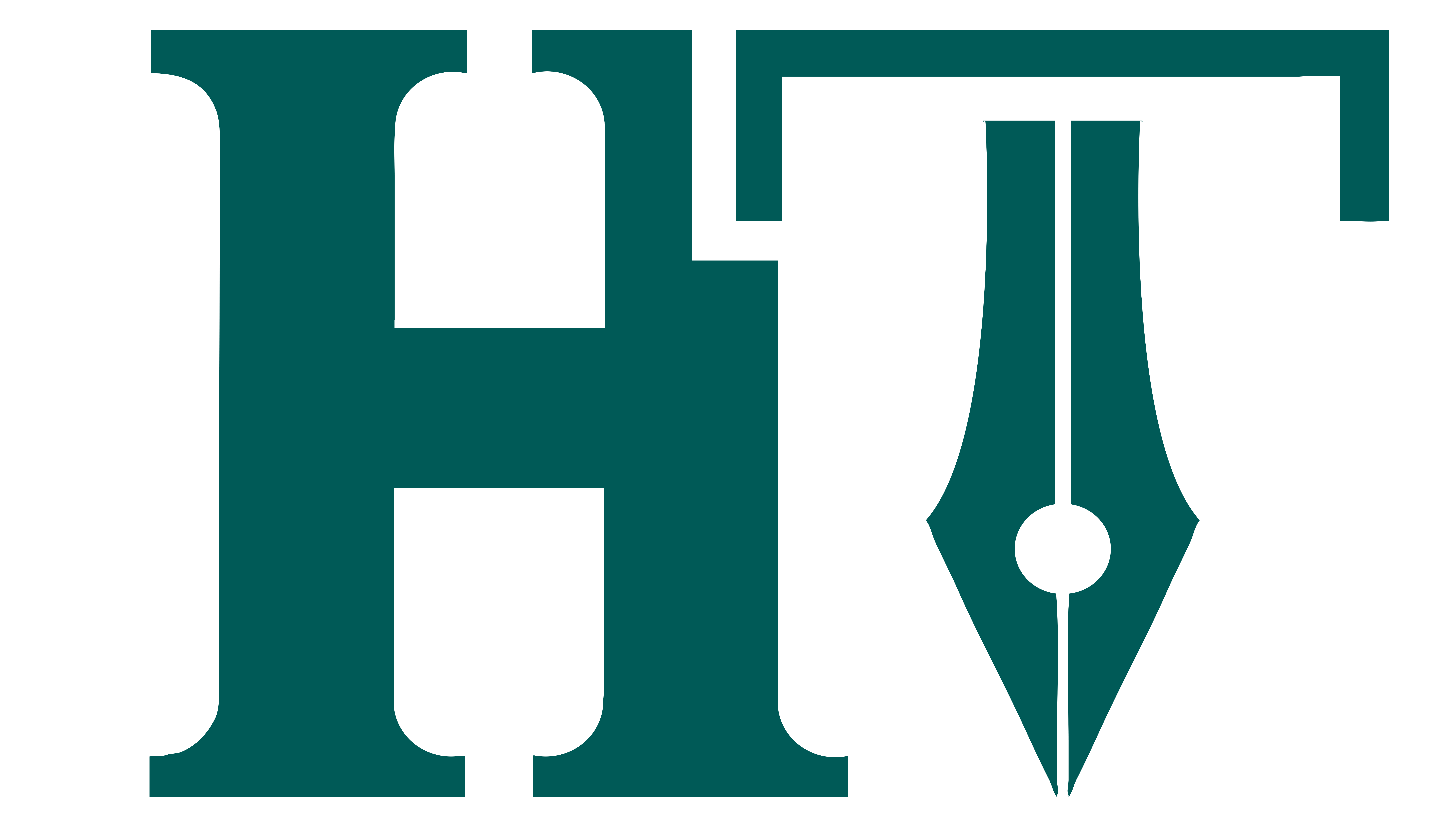

Comments (0)
No comments yet. Be the first to comment!
Leave a Comment