The Ploopy Knob is a standalone USB control dial designed for PCs, enabling precise volume adjustment, seamless document scrolling, media scrubbing, and customizable functions. It offers high-resolution control with minimal setup required.
High-Resolution Sensor Specs
Built around a Raspberry Pi RP2040 microcontroller and a 12-bit AS5600 magnetic encoder, the Knob senses rotation with 0.043 mm precision and polls input over 1,000 times per second. This ensures ultra-responsive, pixel-by-pixel scrolling on Windows and Linux.
Platform Compatibility and Limitations
The Knob works seamlessly on Windows and Linux, delivering smooth, high-resolution input. On macOS, native input smoothing prevents true pixel-level scrolling scrolling operates in noticeable increments instead.
Open-Source Firmware & Modifiable Hardware
Running on QMK firmware, the Knob requires no additional drivers. Its open-source design allows full customization: users can reprogram its functions, along with downloading all schematics and 3D-printable case files from GitHub.
Pre-Assembled Convenience, DIY Capabilities
Priced at CAD 49.99 (≈ USD 37), the Knob comes fully assembled and ready to use. Alternatively, tech-savvy users can build their own unit using available parts and documentation, or customize its 3D-printed shell.
Ideal Use Cases
The dial enhances workflows in these scenarios:
- Precise media scrubbing and audio/video editing
- Accurate navigation through large documents or spreadsheets
- Volume control and live media adjustment
- Custom macros or app-specific control setups
Compact Customizable Design
Measuring 56 mm by 17 mm and weighing just 31 g, the Knob’s compact 3D-printed chassis can be color-customized or remixed by users emphasizing flexibility over high-end aesthetics.
Why It Stands Out
The Knob combines affordability, precision, and open-source freedom allowing users to bypass proprietary ecosystems while enjoying a tactile, programmable control surface optimized for productivity.

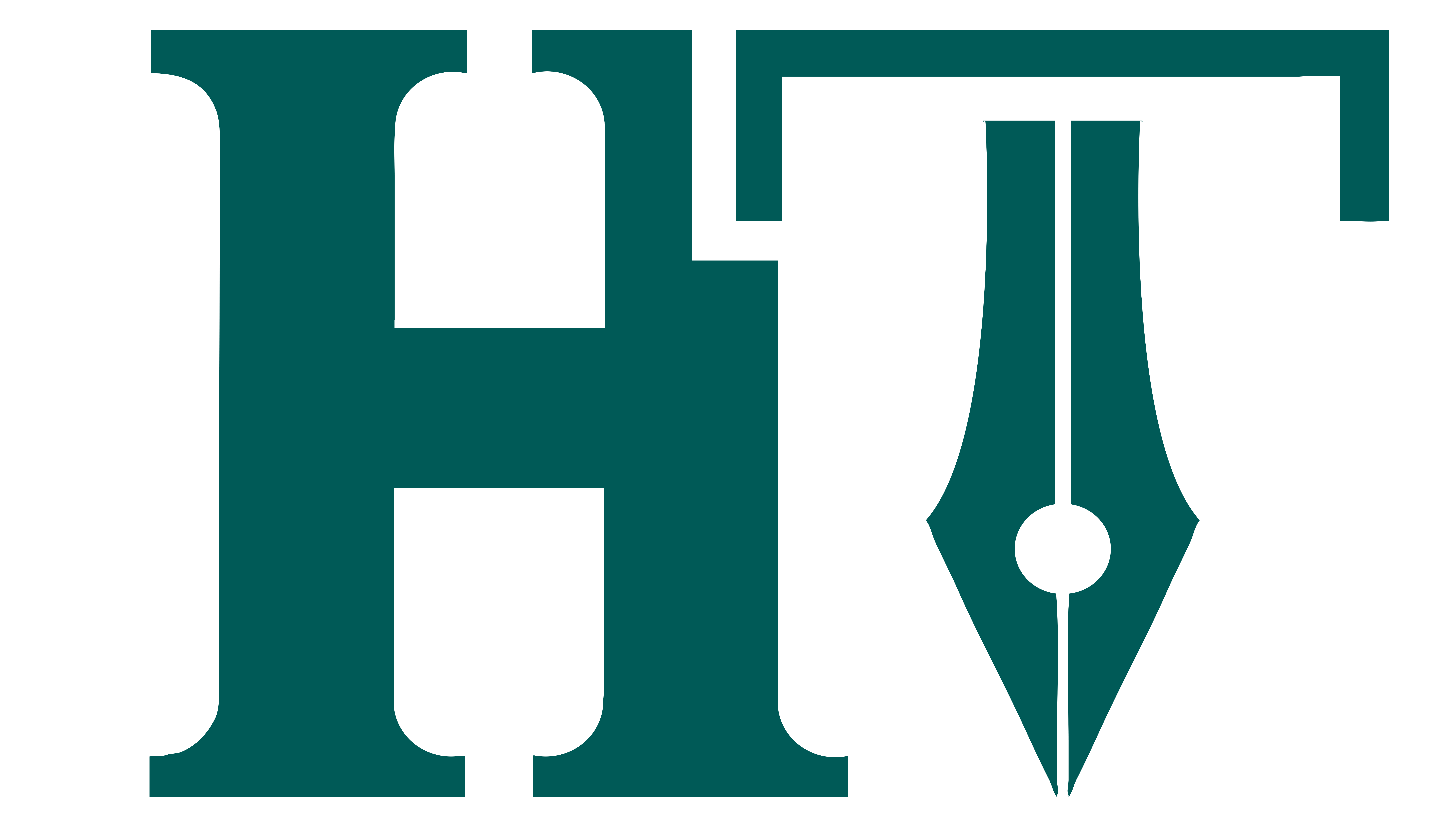

Comments (0)
No comments yet. Be the first to comment!
Leave a Comment