Gmail users on Android are set to experience a major productivity upgrade as Google introduces several advanced features designed to make email management faster, smarter, and more intuitive.
AI-Powered “Insert” Button for Replies
One of the most significant additions is the AI-powered “Insert” button available in the Gemini panel. Previously, users had to copy AI-generated responses manually now, a single tap directly inserts suggestions into the email draft, streamlining the reply process and saving valuable time.
Smarter Inbox Search with Relevance Ranking
Gmail’s search functionality has been revamped to prioritize relevance over recency. The updated system intelligently ranks emails based on user interactions, frequently contacted senders, and past engagement, making it easier to find the right message without endless scrolling.
Inbox Q&A Assistant with Gemini AI
A new Gemini-powered Q&A tool allows users to interact with their inbox using natural language. You can ask questions like “Show unread emails from this week” or “Summarize this thread,” and receive instant, AI-generated responses that make inbox management more efficient than ever.
Predictive Back Gesture Navigation
The addition of a predictive back gesture adds a new layer of fluidity. When swiping back from an open email, users now see a preview of the inbox instead of being taken out instantly. This prevents accidental exits and enhances control over app navigation.
Chat-Style Quick Reply Box
Another update includes a redesigned quick reply interface at the bottom of email threads. Styled like a chat window, this allows users to reply quickly, attach files, and format text without opening the full composer, improving response speed during active conversations.
What This Means for Android Users
These updates mark a significant leap for Android-based Gmail users. From smarter replies and intuitive search to intelligent gesture support and interactive assistants, the platform now supports faster workflows and greater convenience for everyday email tasks.
Conclusion
With these cutting-edge features, Gmail for Android is evolving into a smart communication hub powered by AI. Whether you’re managing business emails or personal conversations, this update helps you reply faster, search smarter, and navigate more smoothly all in one tap.

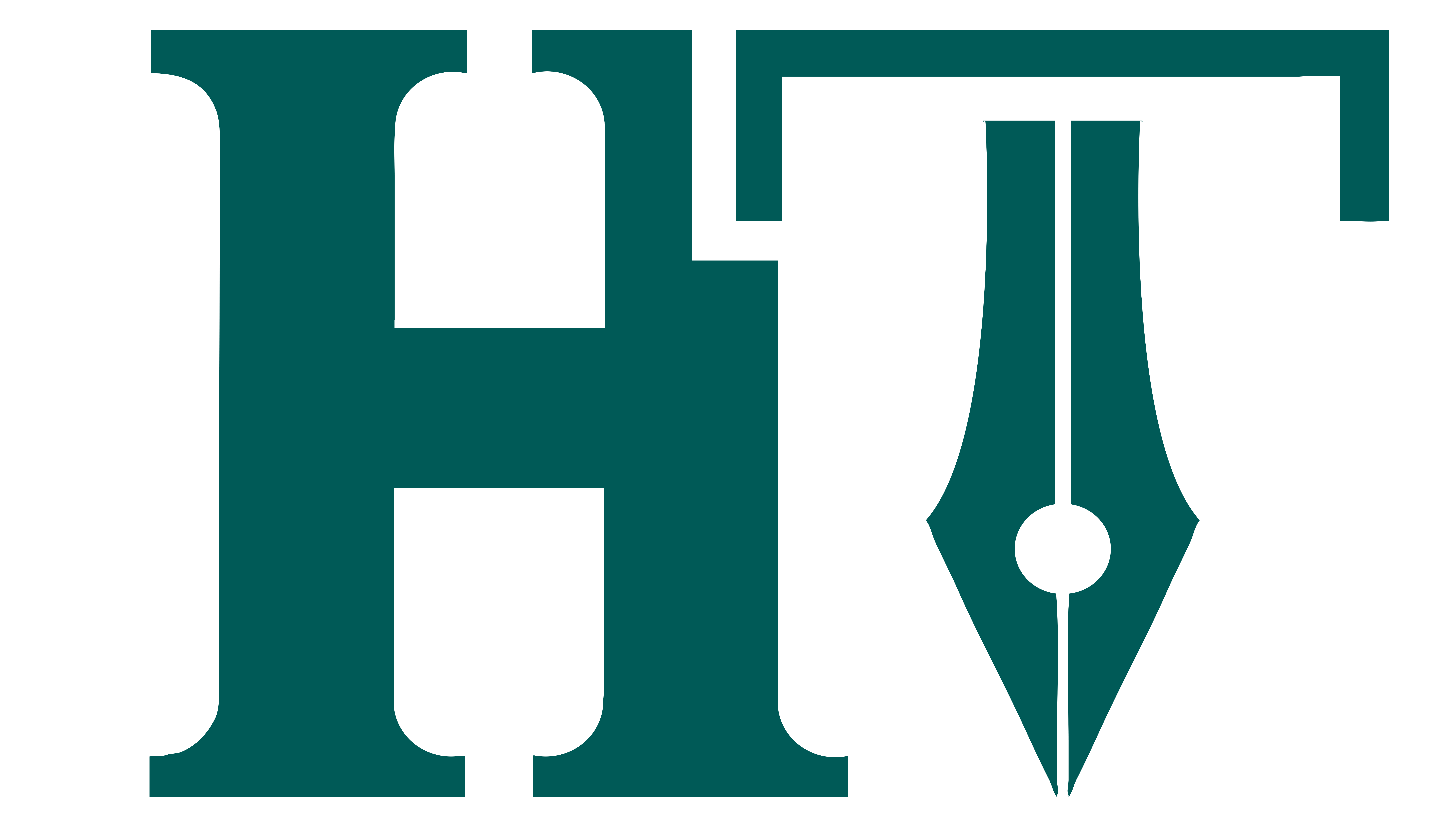

Comments (0)
No comments yet. Be the first to comment!
Leave a Comment